For Activ8te’s latest track, Netrunner, I am producing a music video that tells the story of Lucy, a netrunner who uses social engineering to extract secrets from a Militech corporate hacker. The music video is produced completely in Unreal and makes use of Unreal’s metahuman technology. During the chorus, a dance scene will be playing in which Lucy moves her arms above her head and hits her hair. Unfortunately, by default, metahuman grooms do not collide with the skeleton. Fortunately, the fix is easy.
Missing Hair Groom Collisions
A frame from the sequencer in which the hair penetrates through the arm. A sign that collisions are not working.
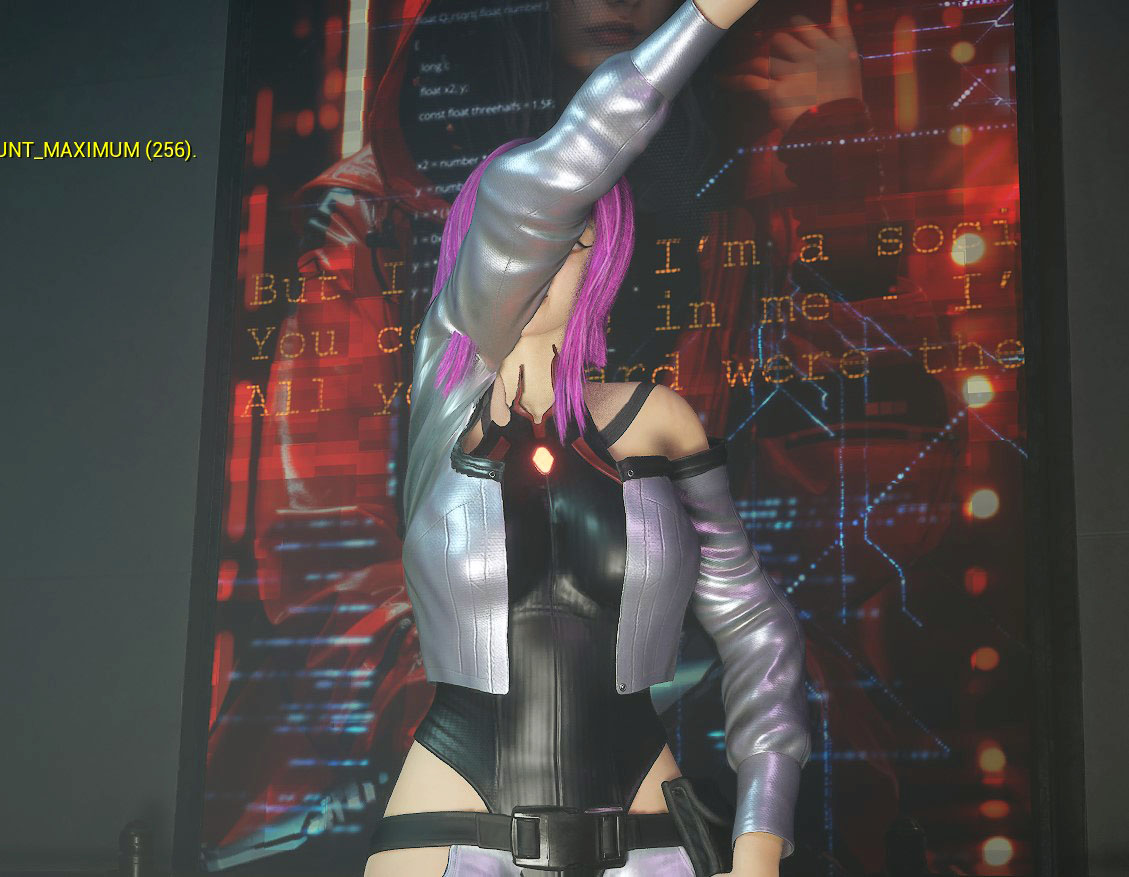
Fixing the Metahuman Blueprint
Fortunately, I found a post by Ryan Corniel that led me on the right path. In the event graph of the metahuman blueprint, the skeletal mesh needs to be added as a collision component to the hair groom. The event that allows this is the component activated event that can be found under the groom asset; see the image below.
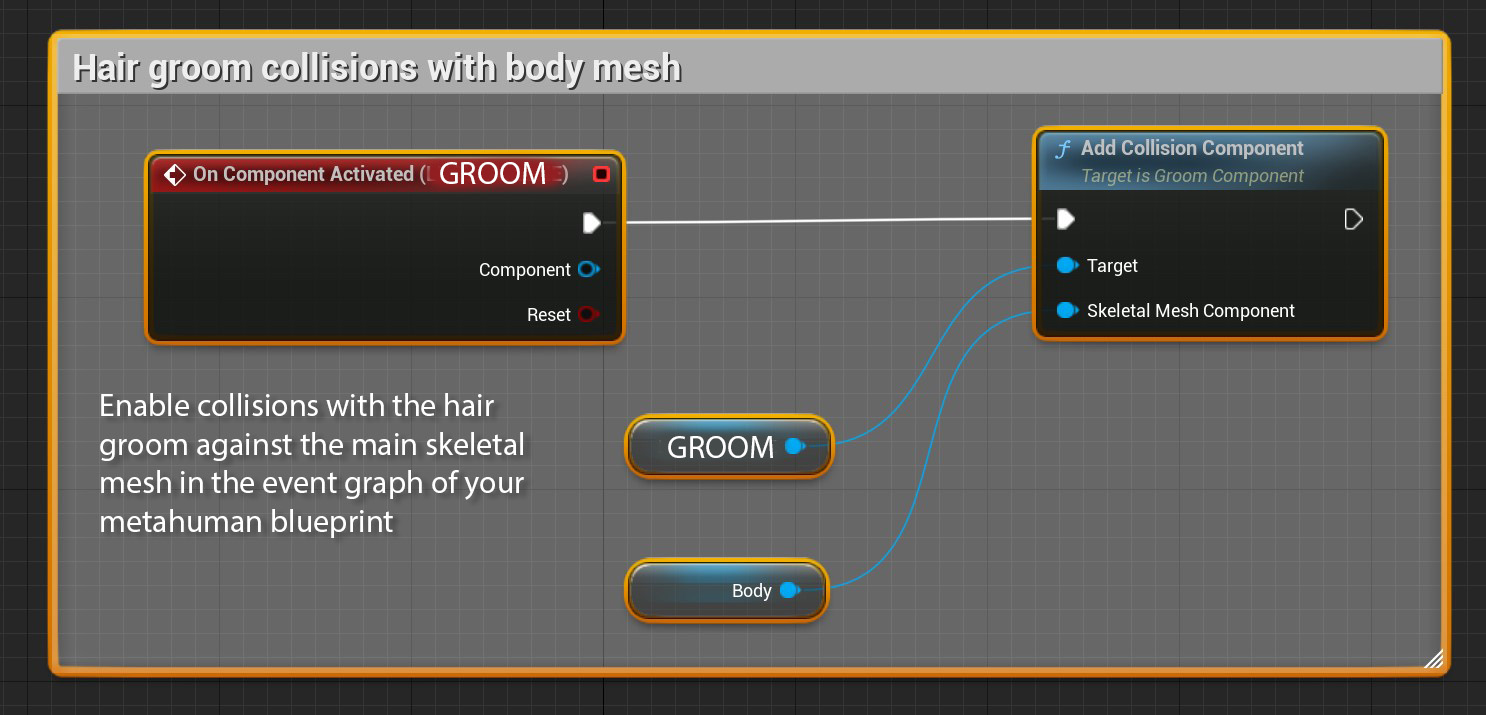
Working Collision of Groom against the Arm
Turing on game simulation and scrubbing to the frame in the sequencer, now shows collisions working correctly.
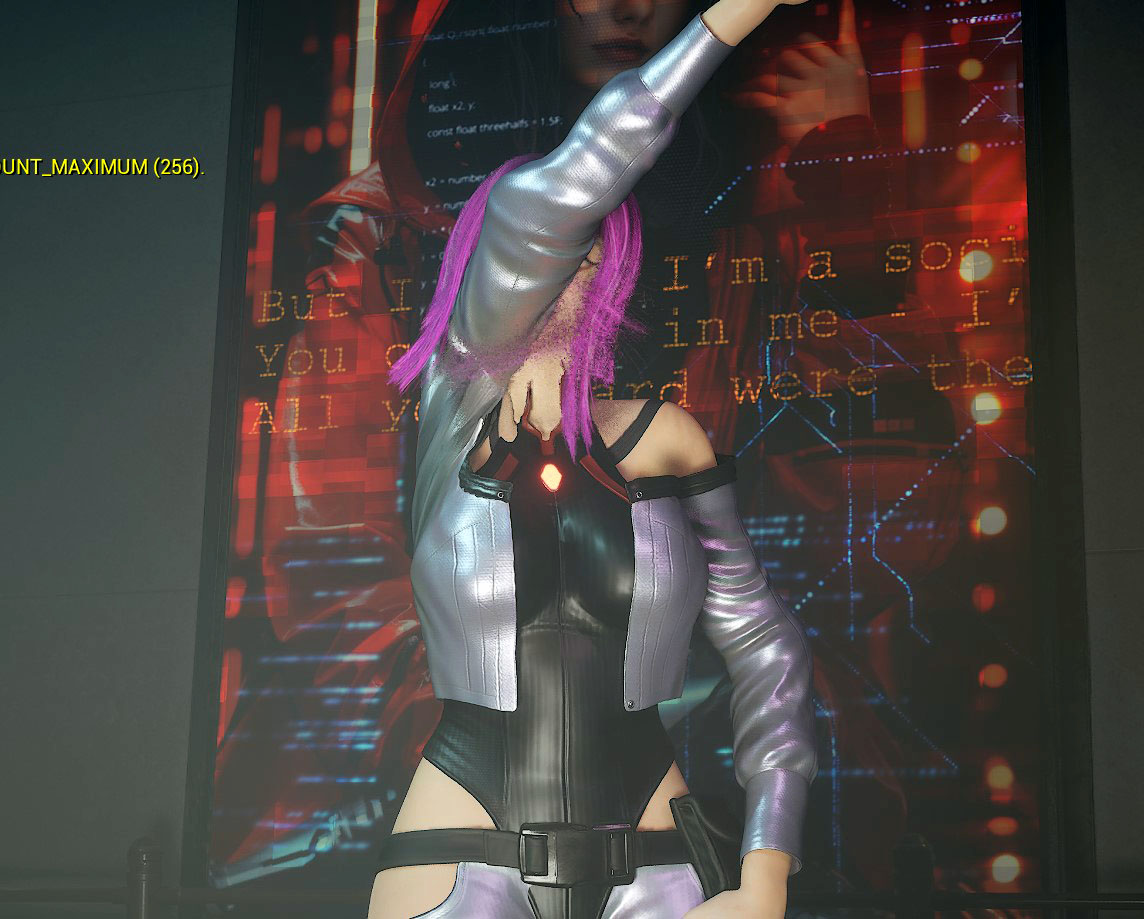
This was just one of the many problems, I encountered when producing the music video for Activ8te’s new Netrunner track.
Learn more about EDM, by reading my guide on electronic dance music.
