For Activ8te’s latest track, Netrunner, I am producing a music video that tells the story of Lucy, a netrunner who uses social engineering to extract secrets from a Militech corporate hacker. The music video is produced completely in Unreal and makes use of Unreal’s metahuman technology. Lucy is wearing a suit that has a collar going up to her neck. To make the suit follow the motions of the body, a technique called weight painting is used. For each bone in the skeleton, the suit needs to be painted in the areas indicating how much it should follow the movements of each bone. I commissioned the Lucy hero character on Fivver and only discovered later that the weight painting for the suit was not working when Lucy moved her head and neck.

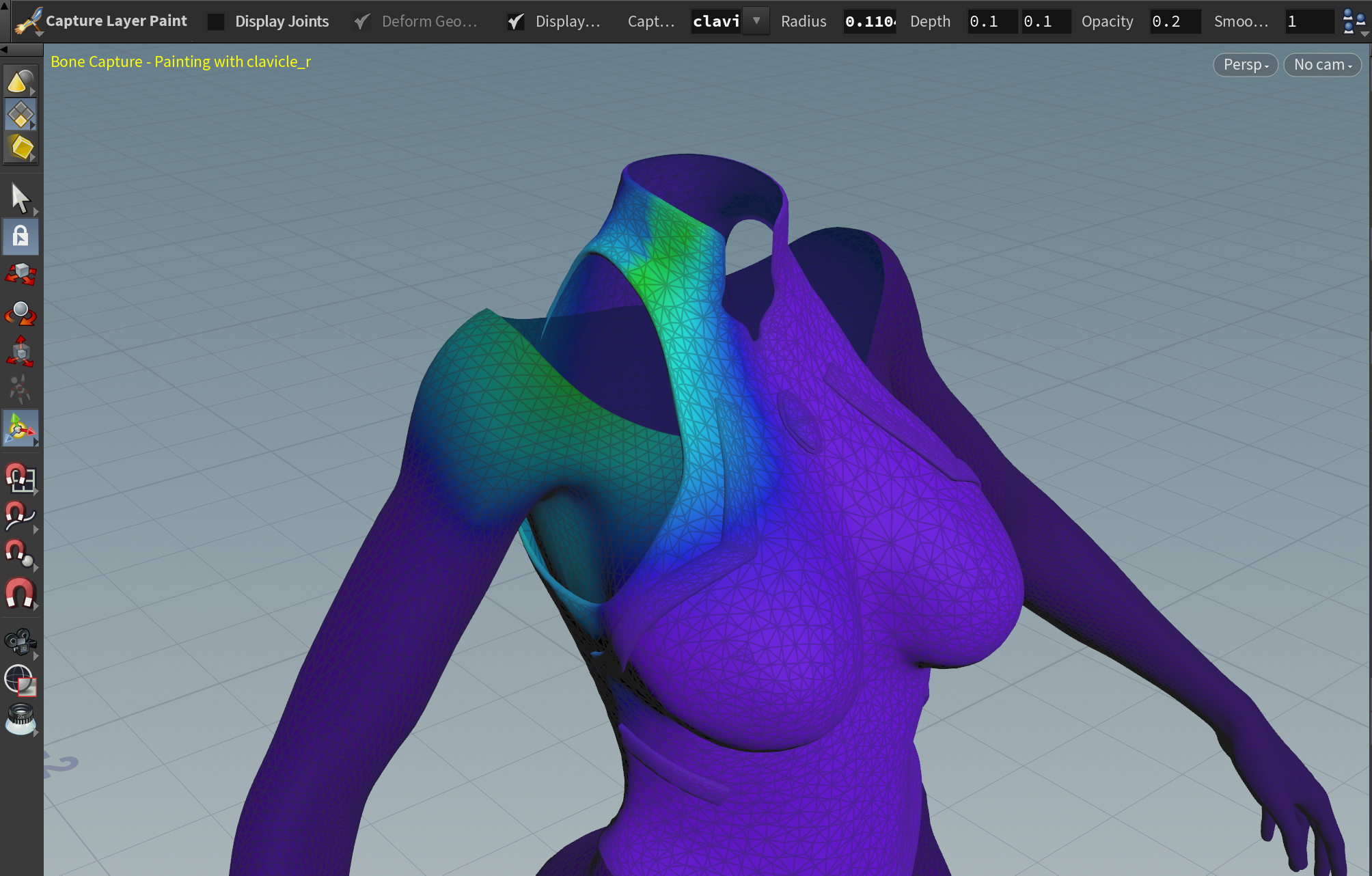
Importing a Metahuman into Houdini
Houdini is likely the best 3D software ever written. It’s my goto software for anything 3D related. The benefit of Houdini is that it’s node based, data driven and I can write C like code against the data when needed. Here is how the data shows up in Houdini when importing the metahuman base skeleton and deforming it using the dance animation from the chorus; see previous post.
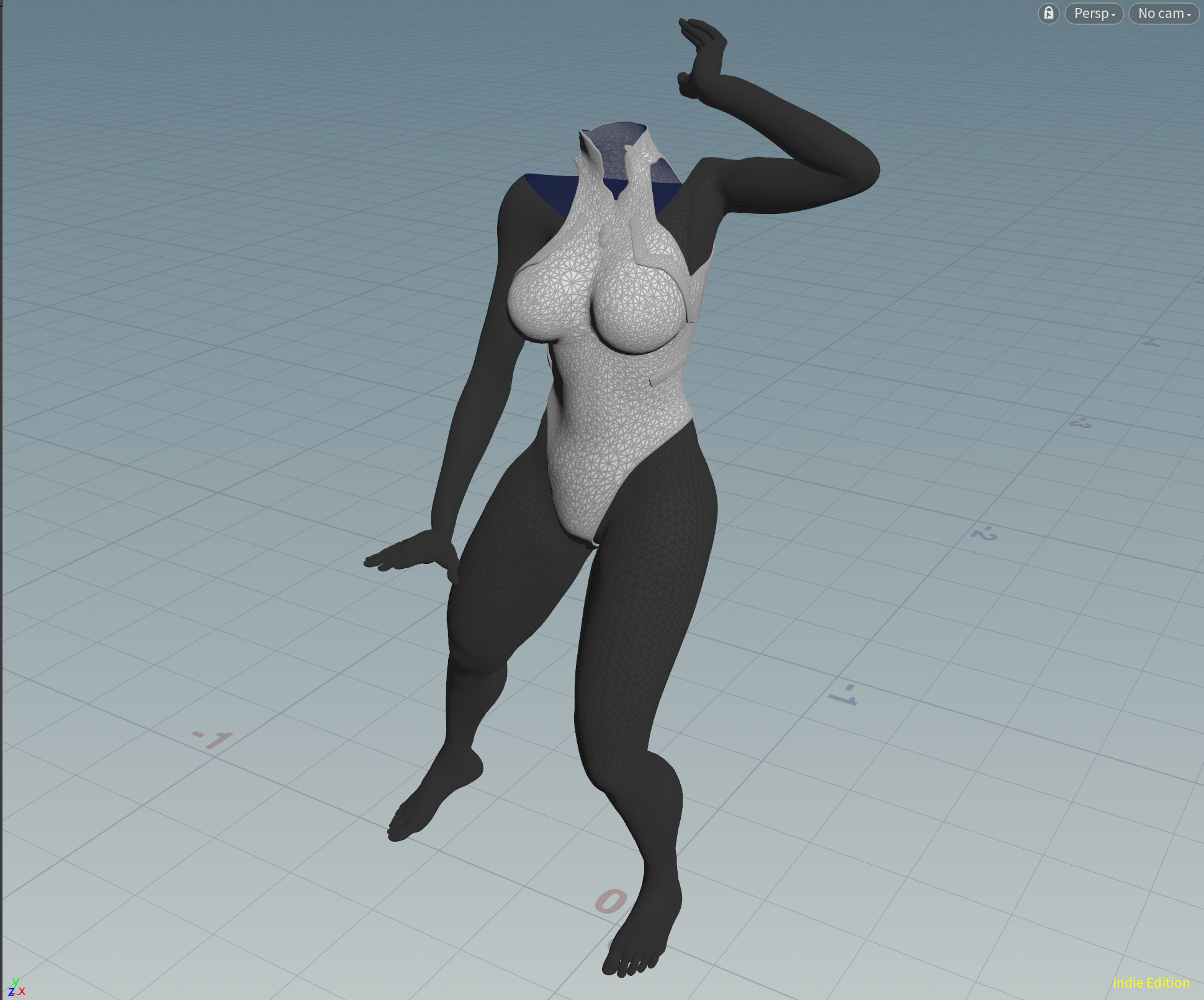
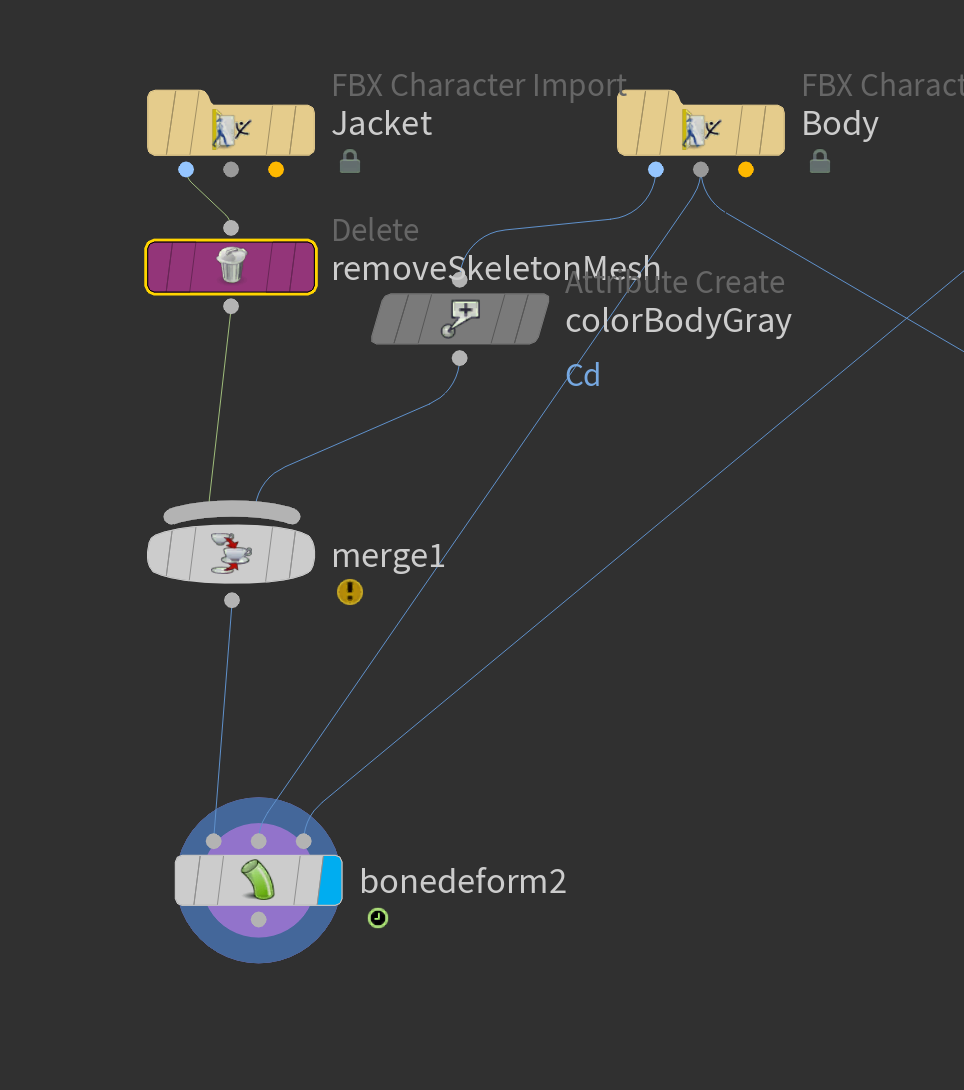
This looks fine but reveals the underlying problem. The suit was painted only against the metahuman body skeleton. Metahumans come in two parts: the body and the face. So, let’s try to bring in the face as well.
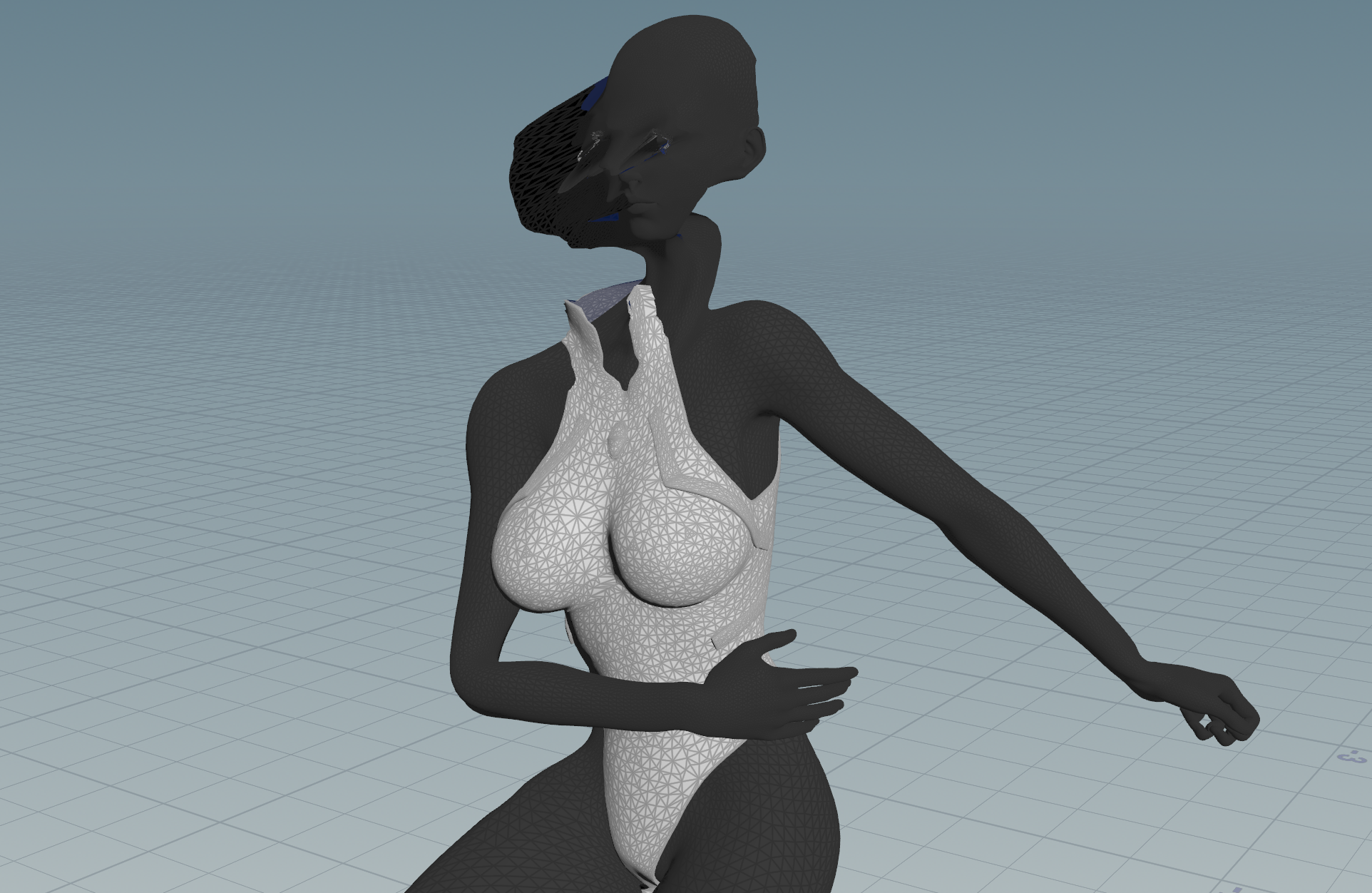
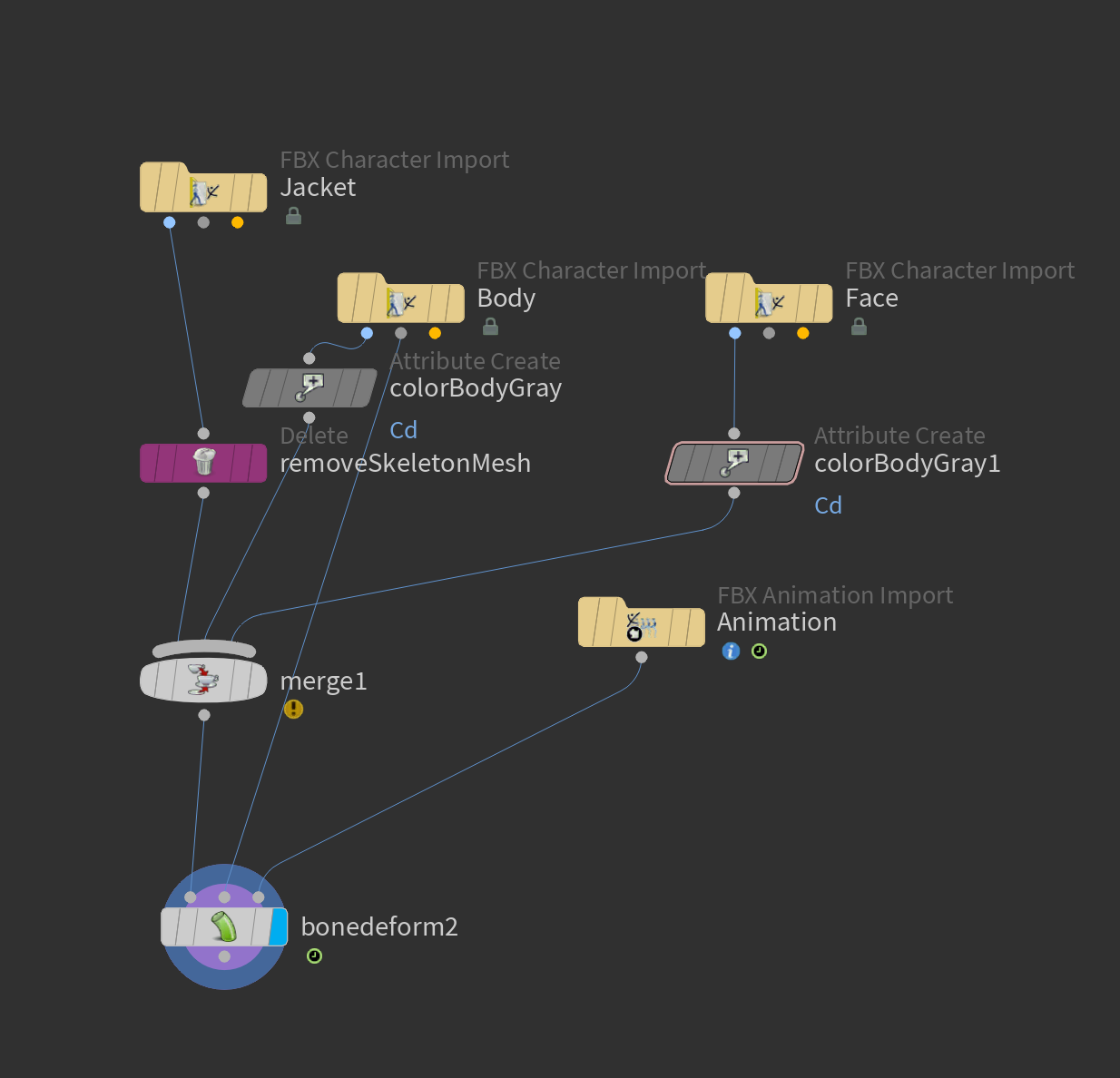
Attaching Metahuman Face to Body with a bad hack
While there surely must be a way to do this properly, I figured I would just let Houdini automatically weight paint the face so that it follows the body. This was a little bit of an adventure.
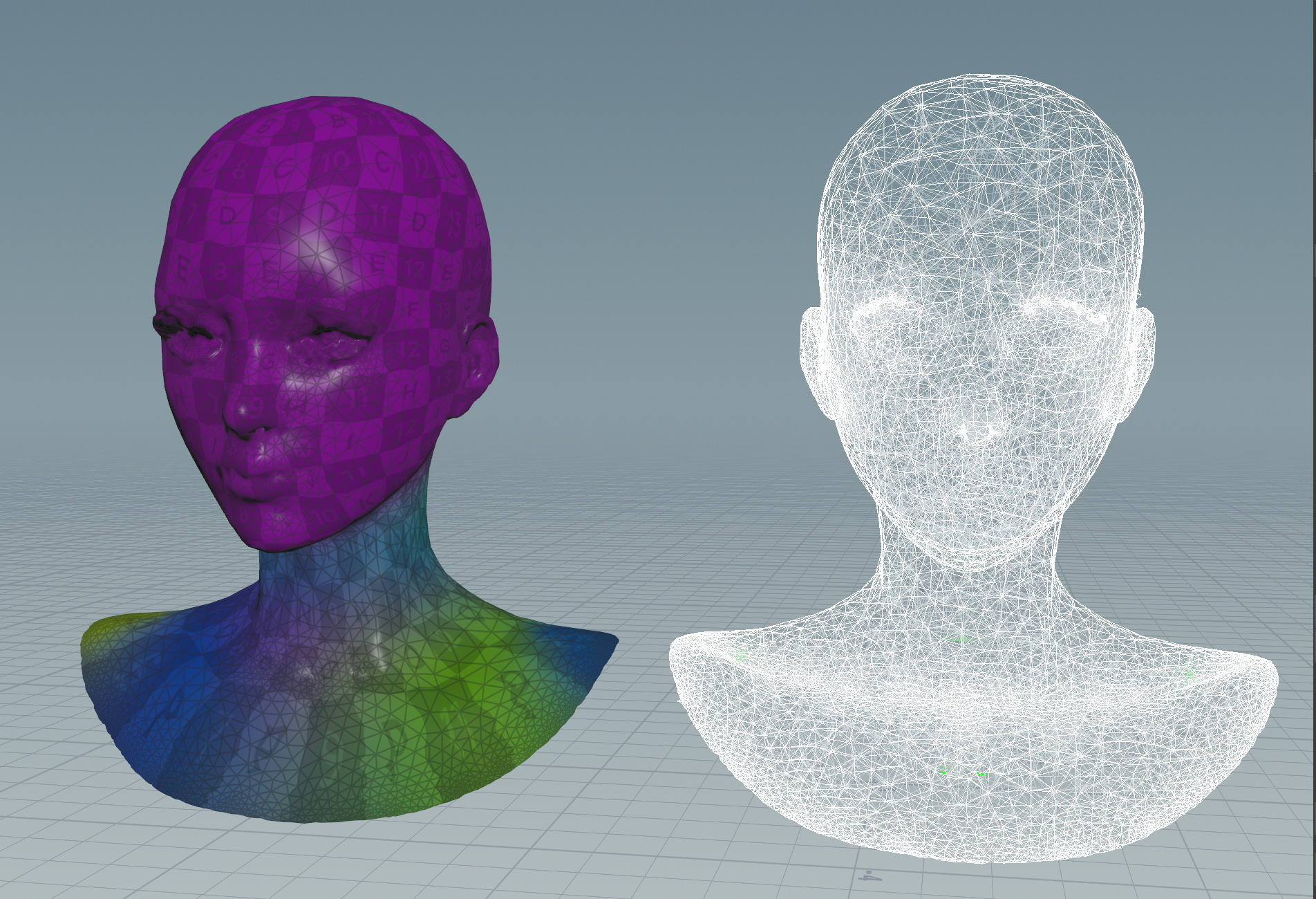
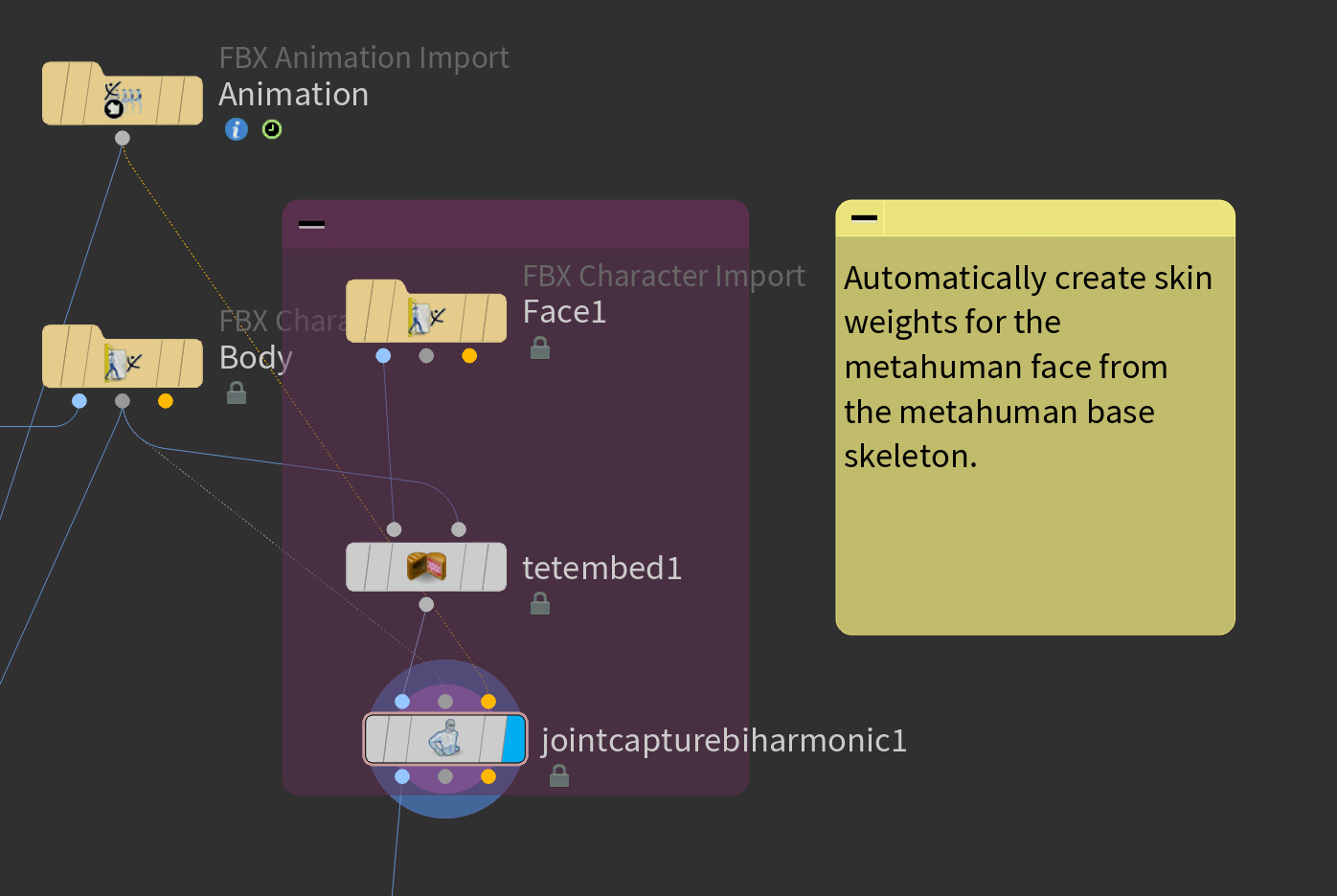
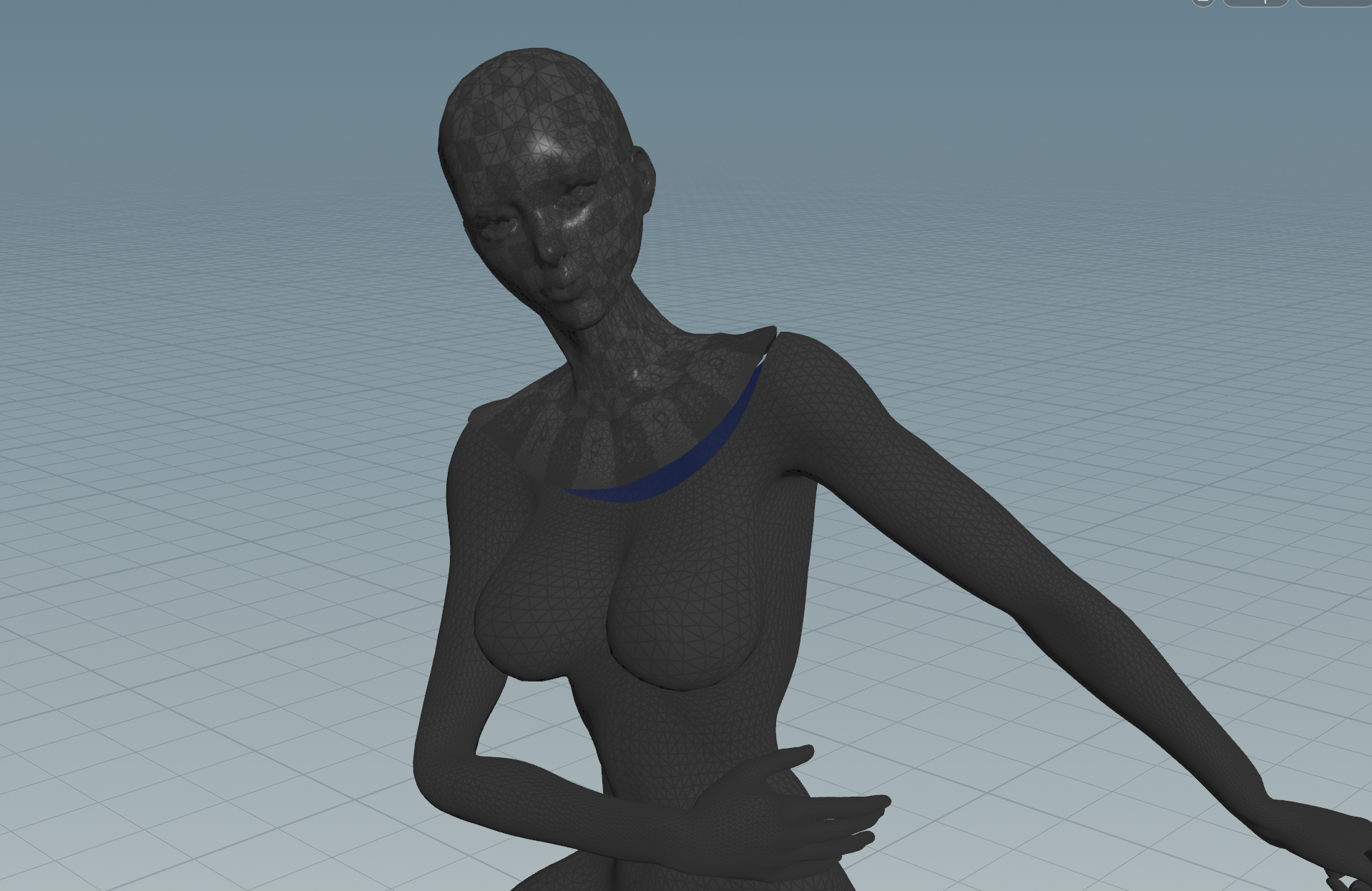
Fortunately, Houdini has a great SOP to deform one mesh followig the deformations of another mesh. This allowed me to conform the border of the face mesh with the border of the body mesh.
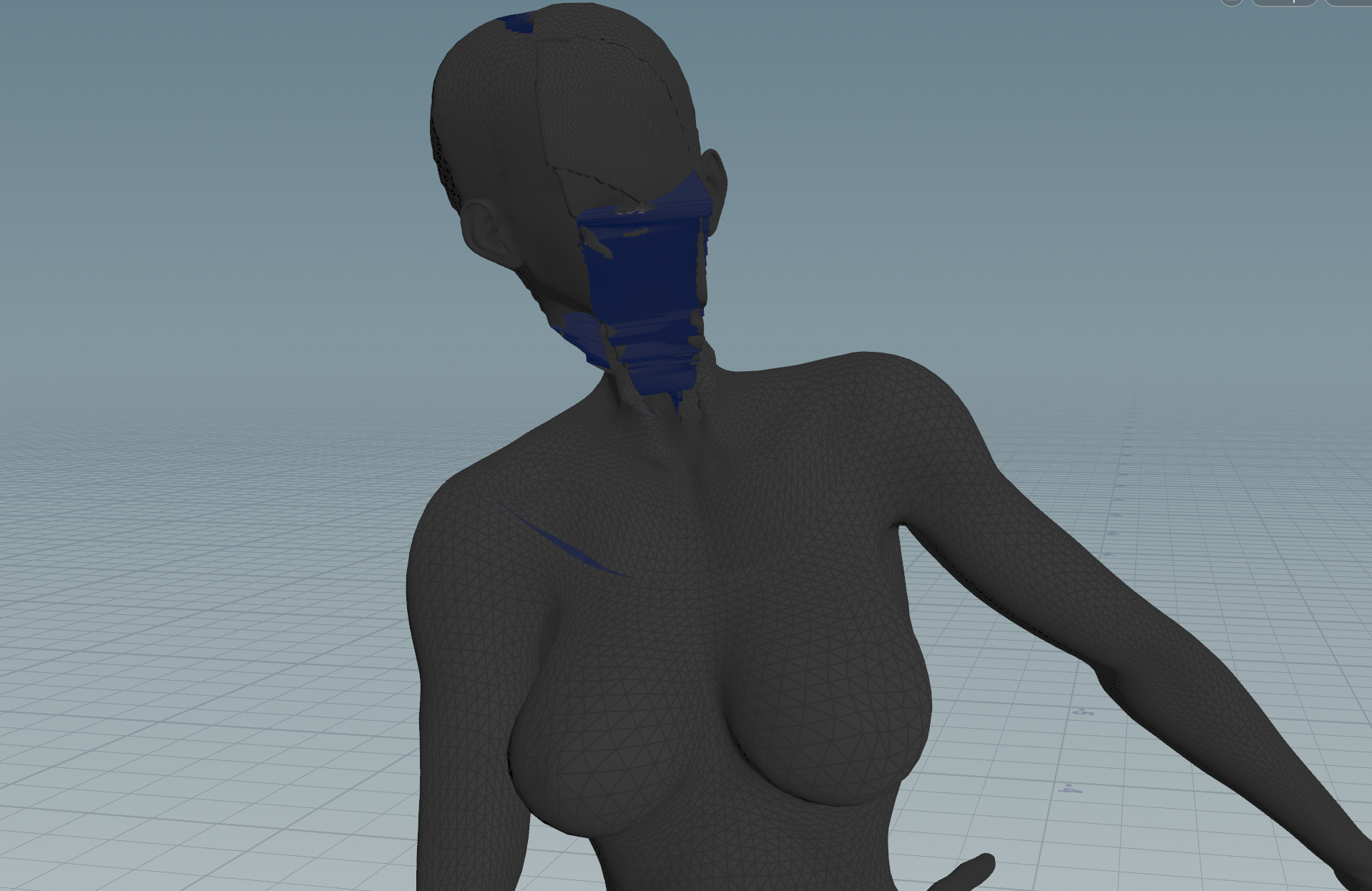
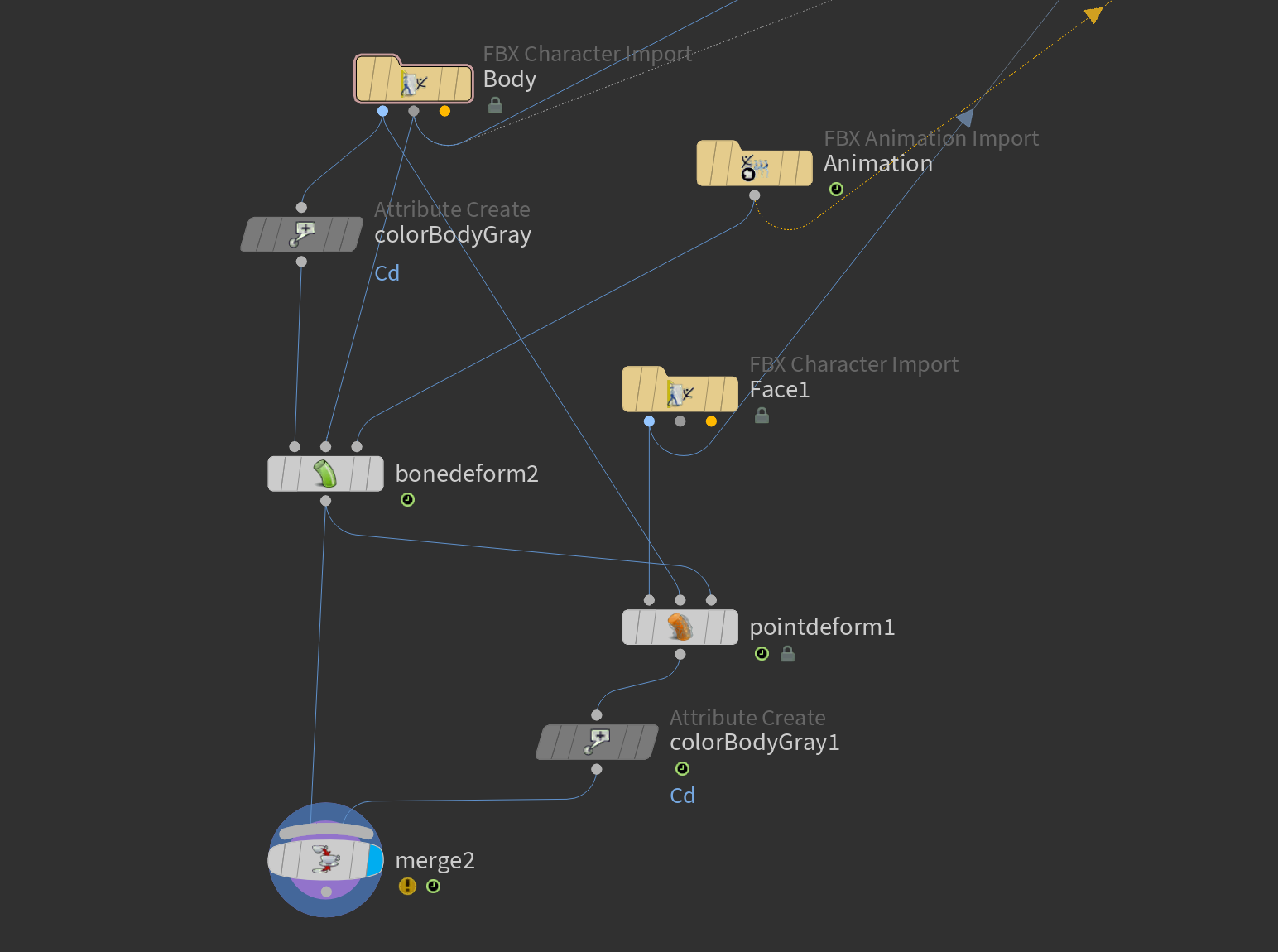
The problem with PointDeform is that it requires the meshes to be close to each other. The further away the deformed mesh is from the mesh that guides the deformation, the less sense the deformations make. Fortunately, there is a way in which this can be combined with another SOP called BlendShapes.
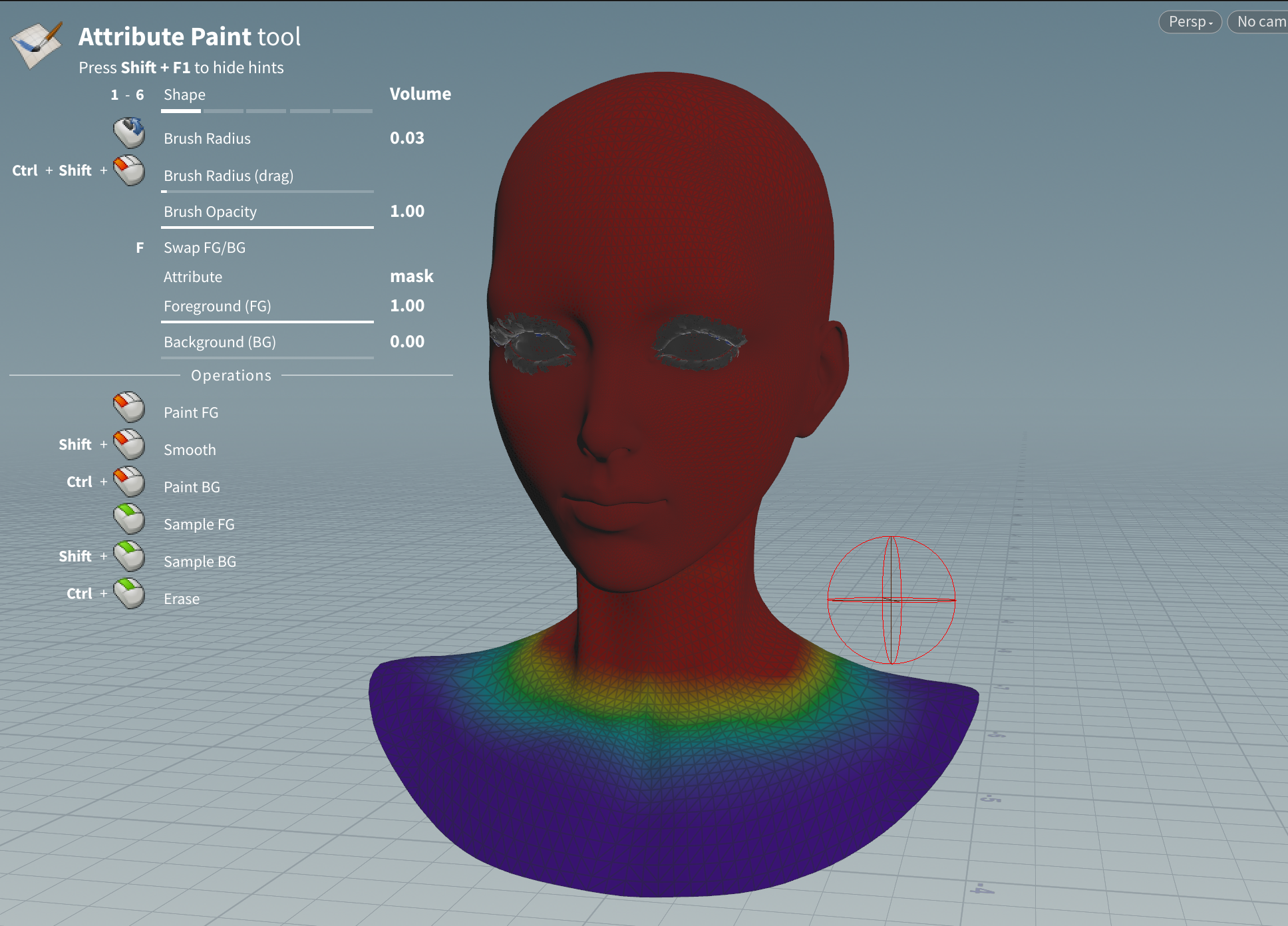
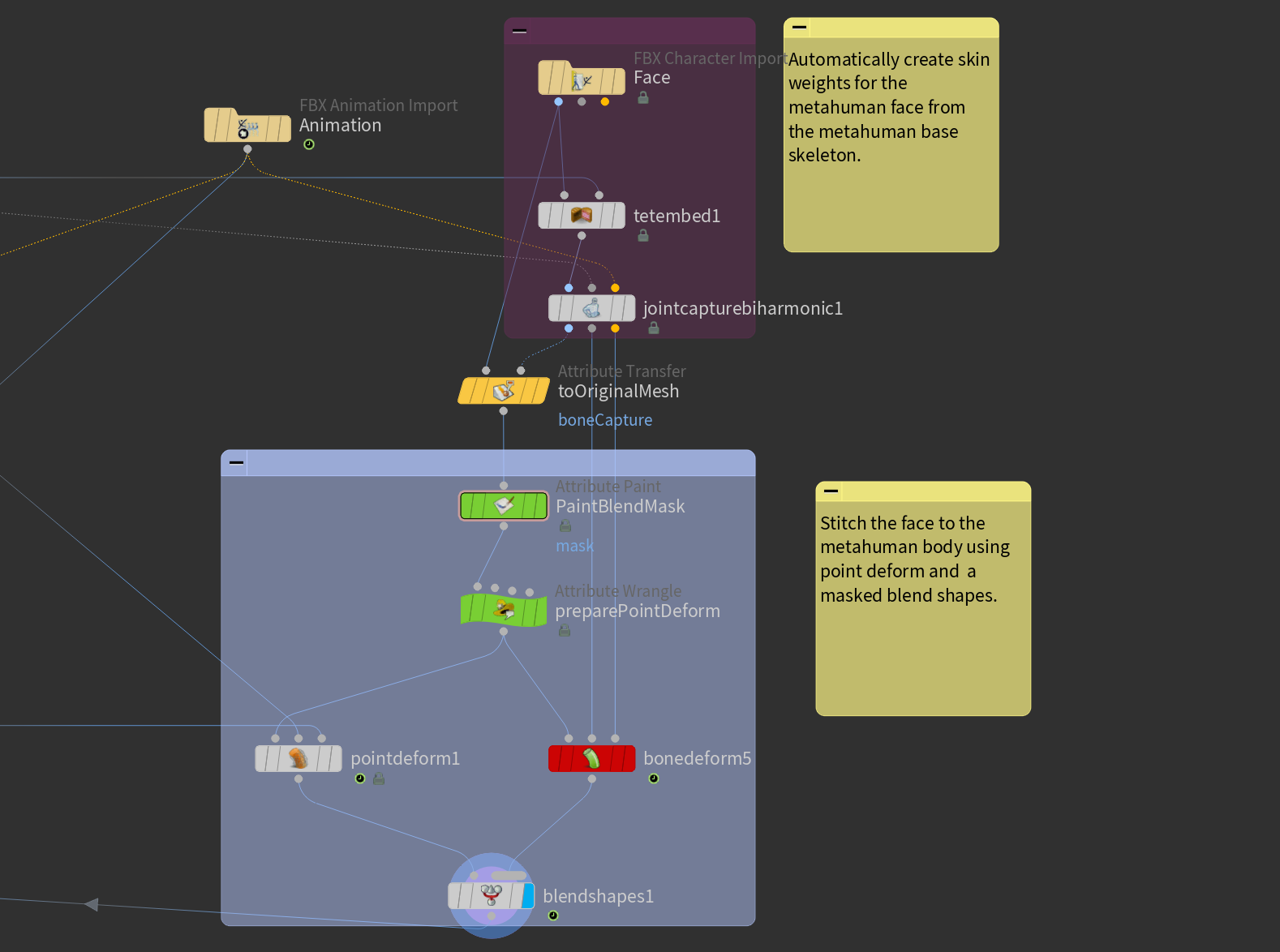
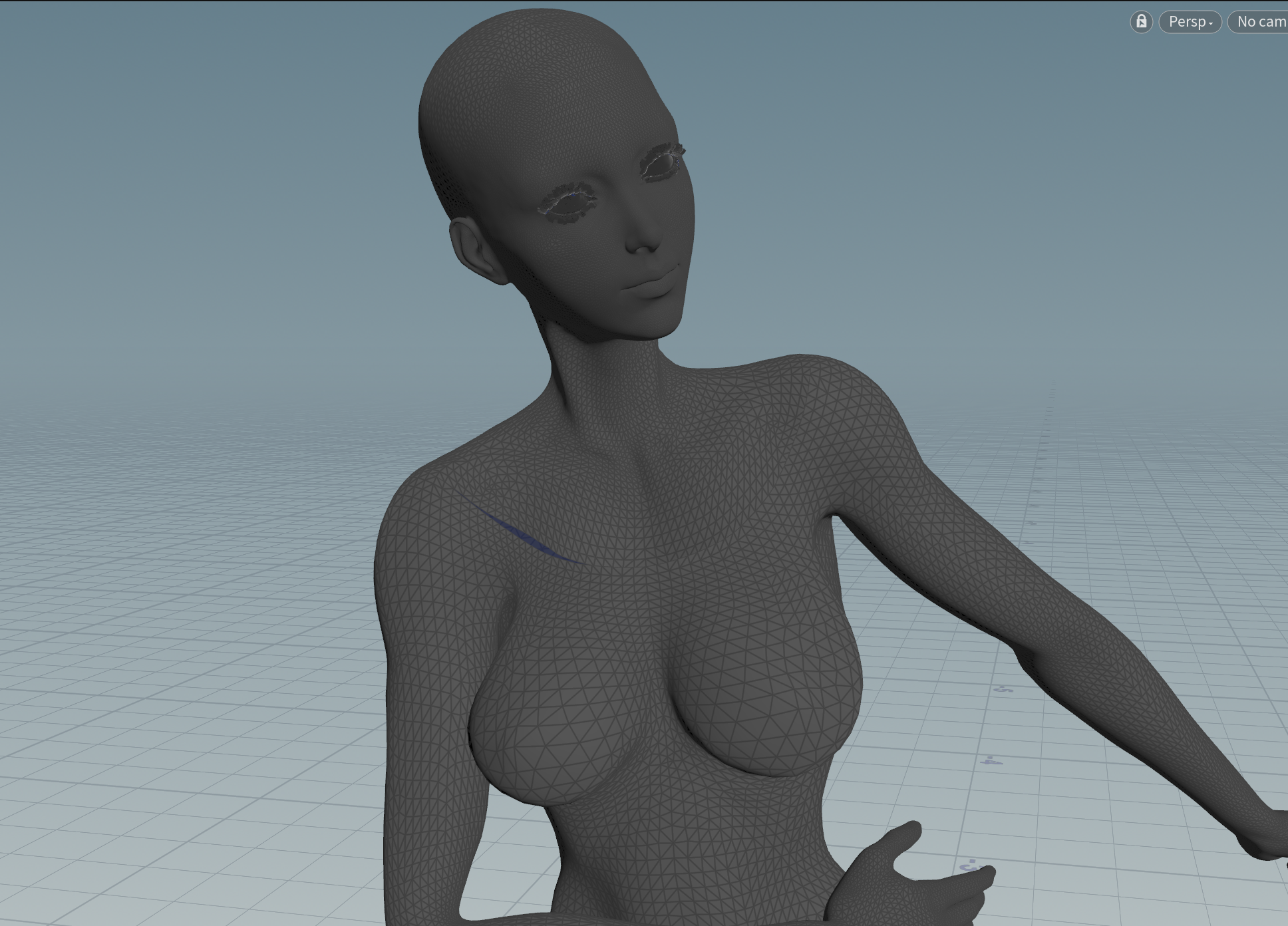
Using the Metahuman Hack to Paint Weights
With the prep work out of the way, it’s time to look at the suit mesh and see how it follows the overall body. As we can see with the applied animation, the suit is not properly following the whole body. There clearly is a problem with the painted weights.
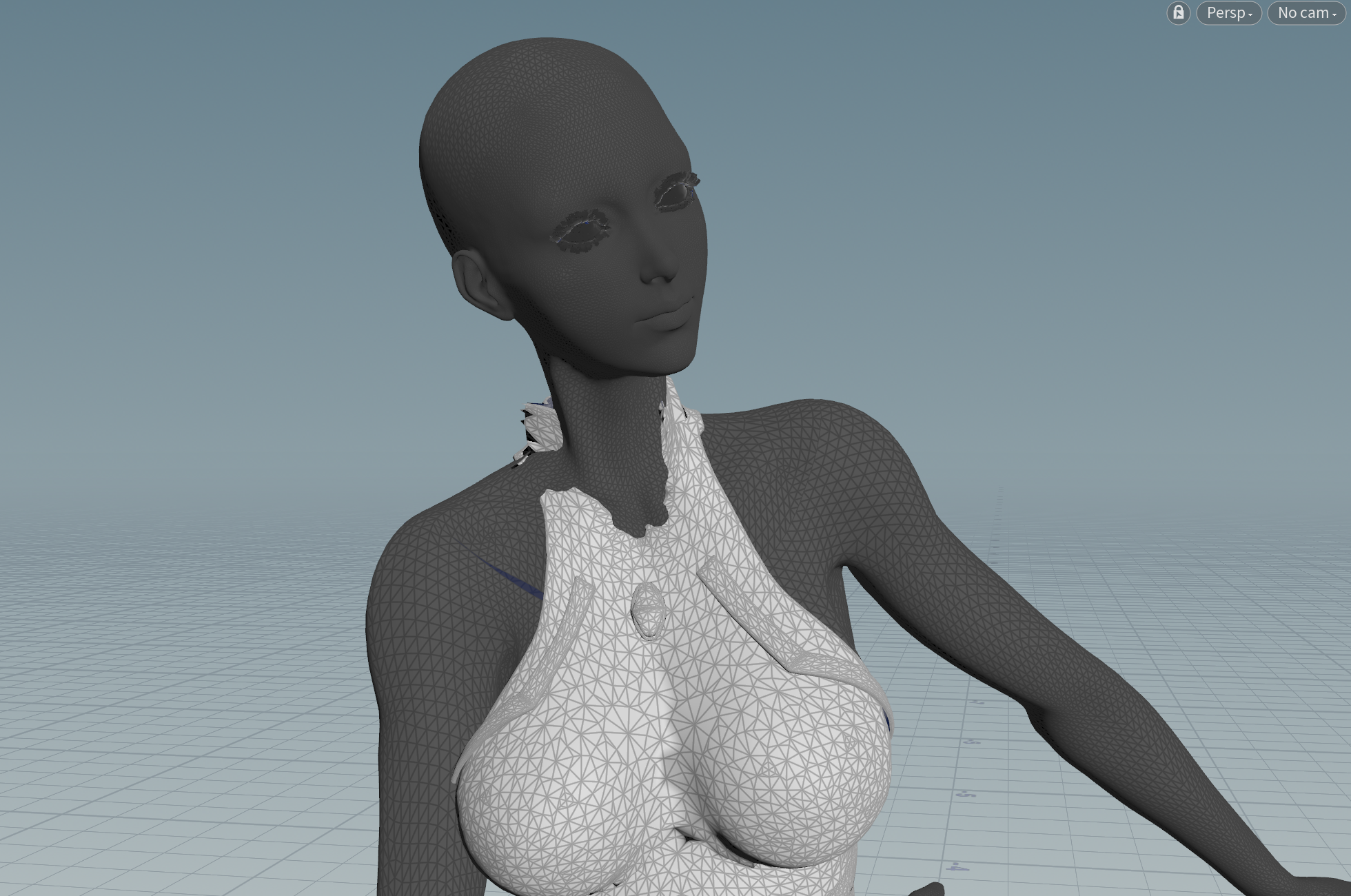
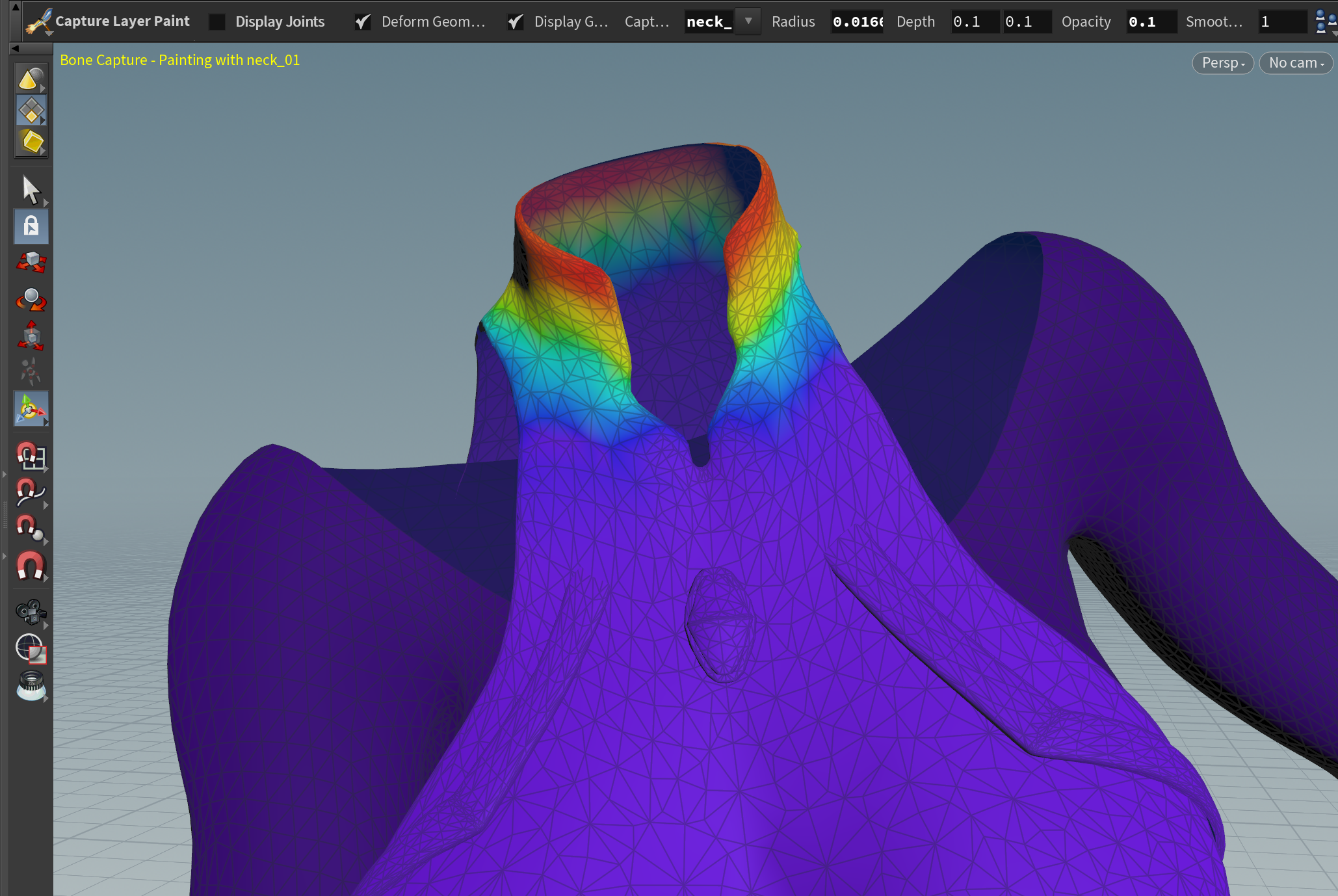
After applying additional weights and fixing some other weights that were not painted correctly, the setup looks better.
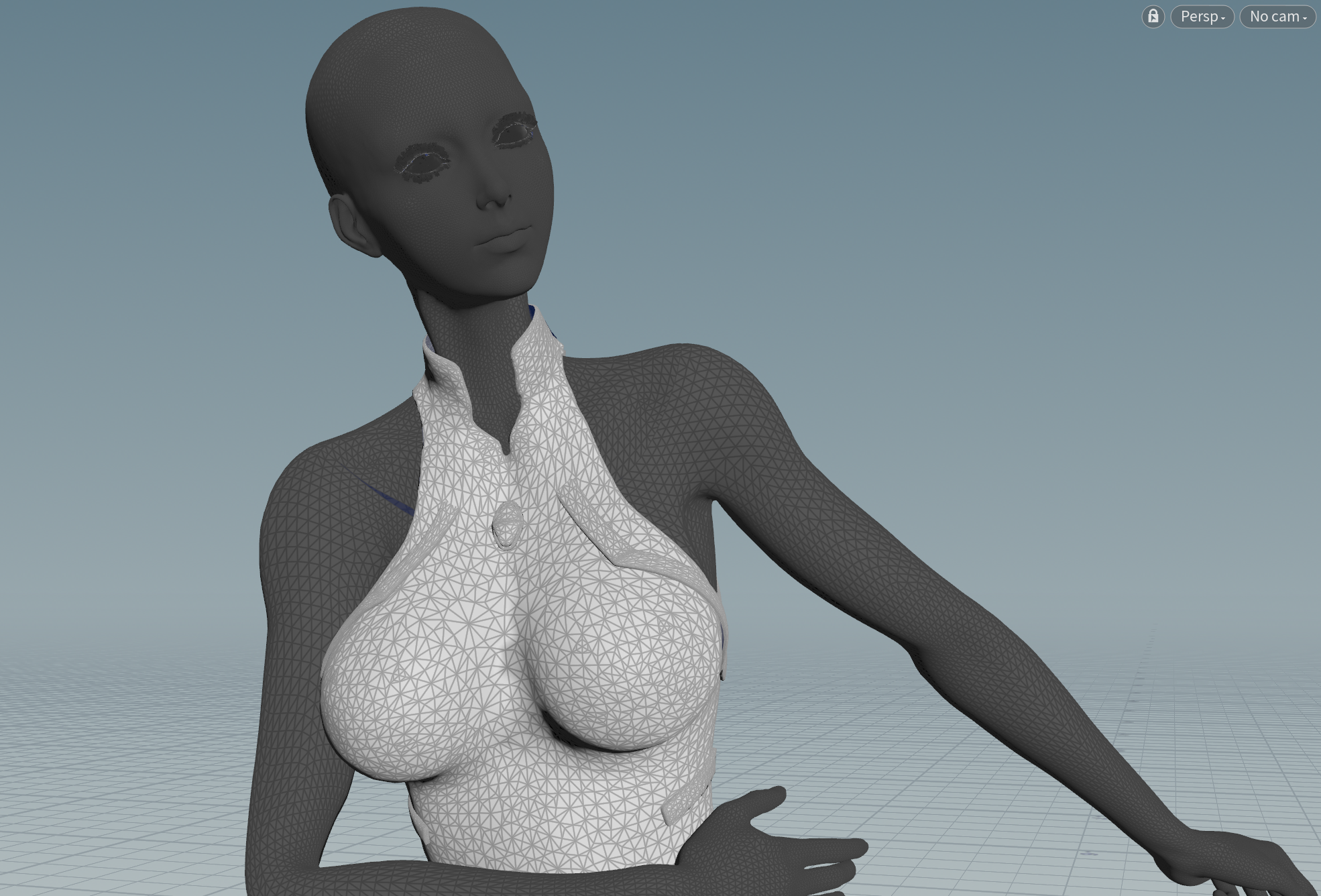
Now, we can export the asset as FBX from Houdini and reimport it into Unreal Engine for a final check. As it turns out, my hack did not entirely follow the real metahuman deformations, so it required a few round trips to get to the proper results. Apparently, Unreal 5.3 has built in tools for weight painting now which should make this whole process much easier.
Stay tuned for the release of Activ8te’s Netrunner track and the publication of the Cyberpunk inspired music video. Follow Activ8te on Bandcamp or any of the streaming services.
This was just another of the many problems, I encountered when producing the music video for Activ8te’s new Netrunner track. You can learn more about EDM, by reading my guide on electronic dance music.
