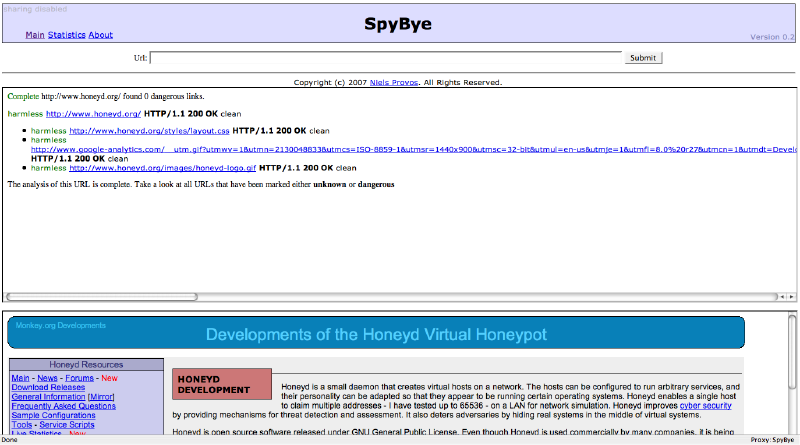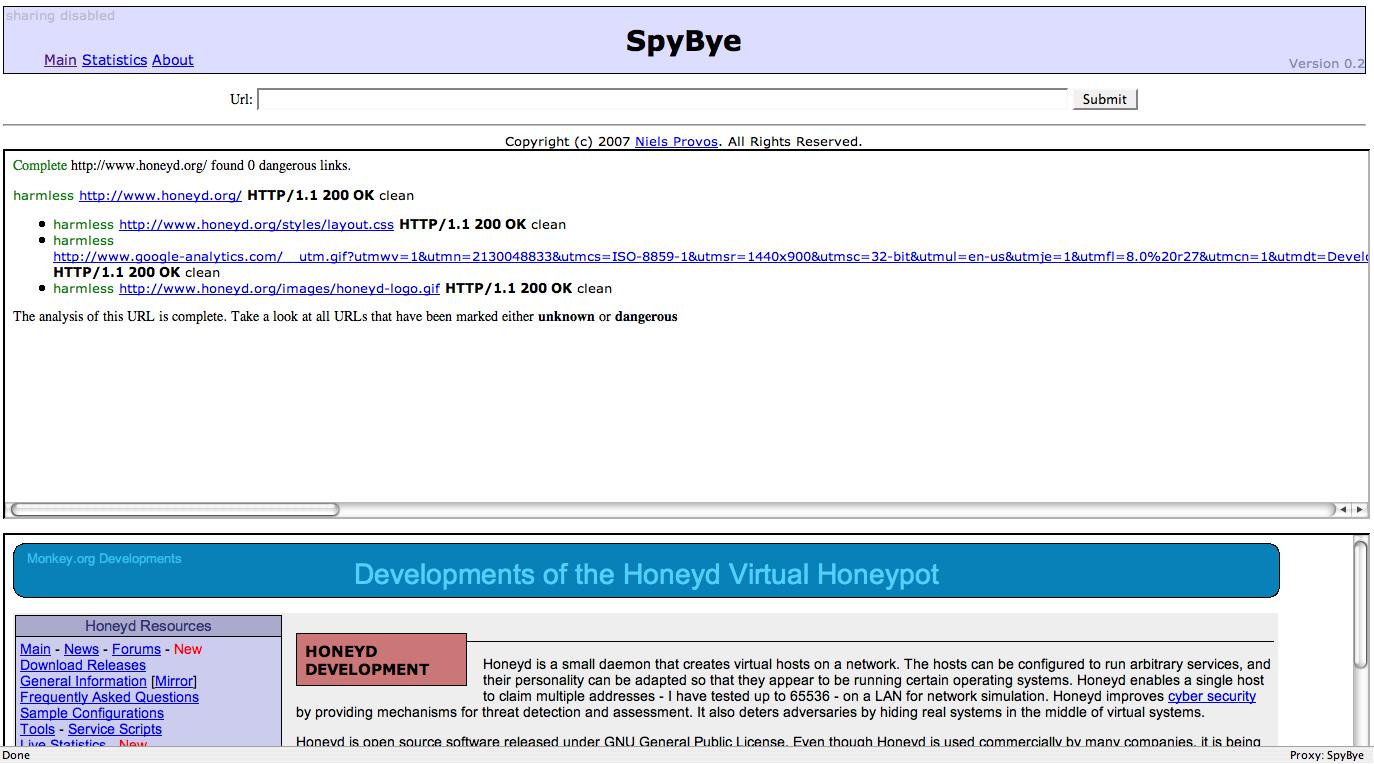
First of all we see, the main page link http://www.honeyd.org followed by HTTP/1.1 200 OK and clean. The HTTP status code tells us if the content was retrieved successfully and clean indicates that ClamAV found nothing unusual about the content. Below the main link, you see three other objects that were downloaded. SpyBye tries to organize all implict fetches in a tree so that it’s easy to tell which URL was responsible for what content. The automatic downloads were the style file, the Honeyd logo and the javascript for keeping stats on site visitors. Each URL is linked and if you click on it, SpyBye shows you the HTML source code. This is sometimes useful for finding obfuscated javascript or to figure out how an exploit works. Below the URL display, you can find an iframe that shows the rendered URL.
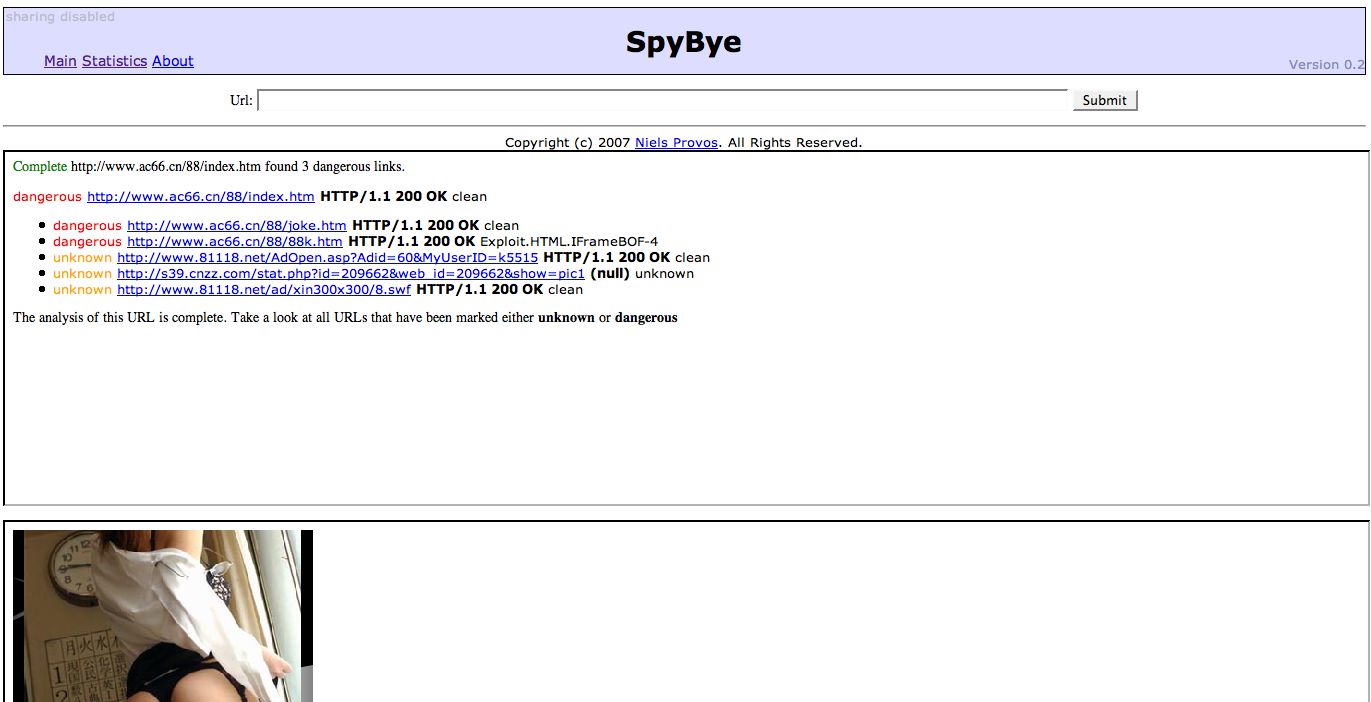
The bottom two links are labeled as unknown. For SpyBye that means that the content comes from a third-party content provider that is unknown to SpyBye. However, the two domains are not a-priori known to be malicious and ClamAV does not find anything unusual with them either. The top two links are labeled as dangerous. One of them has been identified by ClamAV as an exploit. The other one has been labeled as dangerous because it comes from a domain known to host malicious content. You can click on the dangerous links to see their underlying source code - it’s quite interesting.
Obviously, once a link from your web page has been labeled as dangerous, you know that something is likely to be wrong with your site. However, in most cases, you are just going to see a number of unknown links. As a web master, you need to look at the source of each unknown link and determine if you know why that content might be fetched from your site. If you cannot identify the reason for a particular fetch, it’s likely that something is not quite right.
I hope everything is much clearer now. Let me know if you have any questions.